Tools that make flexible working easy at LKMco
15th May 2018
Flexible working could be an important factor for teacher recruitment and retention. Here are some tools that the LKMco team use to help us work flexibly.
For the past few months we’ve been working with the Greater London Authority (GLA) to investigate factors that will attract and retain teachers in London. At national level, the government has expressed a desire to help schools adopt more ‘flexible working arrangements that benefit teachers and children alike’ The DfE’s 2018 Flexible working in Schools outlines four types of flexible working.
- Part-time working

working from home
- Job sharing
- Compressed hours
- Staggered hours
During my current working life I regularly experience all of the above apart from compressed hours. Two of my working days are spent teaching maths and I job share with a colleague who teaches our shared classes for the rest of the week. We communicate via post-it note on our computer monitor and occasionally via email or phone as required.
Here at LKMco, we all work remotely and many of us work staggered hours or compressed hours according to our preferred style and workload at the time. Every Monday we meet as a team in London at our offices in the wonderful Ship of Adventures, which we share with The Hackney Pirates, but otherwise our working location is up to us and this allows team members to live in the East, South East, North and South West of England.
During the course of our research the role of technology to facilitate flexible working came up repeatedly so I present you with the tools that we use to allow us to effectively work flexibly and remotely.
Drop box – cloud storage
This is essential. As we are all based off-site, cloud storage is important. We each have our own personal areas but there is also an LKMco group area which we can all access. This is organized by project. For file naming, the original file is given a title by the author but any amendments are added using ‘track changes’ and comments in Microsoft word. This file is then saved with the original file name plus the initials of the person who has added comments or changes. Once the original author has looked and amended the file it is saved as V2 (or V3 or whatever).
In a personal capacity, I use Google Drive. I love Google Docs etc but I must say that overall I prefer the functionality of Drop Box now that I’ve used them both extensively. I’m just a bit lazy to change over my 1TB of storage to Drop Box.
Sookasa – encryption in the cloud

Your new office view?
An important aside here is the safety of cloud storage for personal and sensitive data especially considering safeguarding and possibly the new GDPR regulations. This would also apply in a school context. Each of our laptops are encrypted for local storage and any sensitive data is stored via Sookasa who describe themselves ‘a fully integrated cloud security provider’. We also use Sookasa when sending audio to be transcribed in order to increase privacy and safety.
Slack- reducing emails and maintaining workplace banter
You know those emails of banter between you and your colleague where they tease you for forgetting a pupils’ name? (Maybe that’s just me and Ellie) weeeeellll, we use Slack for that. Slack is your online staff room or water cooler. It’s also the repository of the dreaded all staff email. Use Slack and watch your internal email drop. You can send texts a bit like a group What’s App and set it up by channel. We have a channel for each project with relevant members able to comment on it. This means you don’t get clogged up with messages about projects you’re not involved in and it forces you to think about who actually needs to be informed. There is also a general channel for all staff and other specialist ones, in keeping with the geeks that we are #researchchat gets a lot of love. I love Slack. It’s part of what helps with our professional atmosphere and creates a vibe that is warmer than the staff room culture in one or two schools I’ve worked in. You can also direct message individuals or groups of people – which is the online equivalent of passing notes during a meeting.
Google calendar – who’s doing what and when
Kind of a no-brainer but a shared calendar facility is really important for remote and flexible working. If you aren’t always on site together people need to know when you are available to catch up or be around for a meeting or training. Maybe don’t accidentally put all the times you are going to the dentist or picking your children up like I sometimes do by mistake. Of course your personal calendar can be private.
Insightly/Trello – project management
A good project management system is useful because although we see each other physically on Mondays it’s also good to see the progress of a project during the week. The project manager sets this up and manages it week to week with those involved in a particular project being alerted to tasks or milestones that involve them weekly via email.
We are in the process of transitioning from Trello- which I generally liked but had a few issues- to Insightly which is taking me a while to get my head around but I think I’m going to love. It’s very powerful and doubles as a CRM. Again this is important for remote working but also for part-timers like me- because there can be seemless handover. I now save email responses for a project straight to Insightly linked to the relevant project as I send and this keeps everybody on the loop without needing to cc everybody.
Speak serve – conference calling.
For face to face calls I just Face Time or call somebody but occasionally group calls are needed for virtual meetings. Obviously Skype is a contender here but I must be honest I’m underwhelmed by it. I’ve had too many calls cut out in a personal and professional capacity. Recently for team training we used zoom which was impressive and we use a conference calling facility called Speak Serve which is very easy to use and can be recorded and automatically transcribed if needed (although my colleague Will is the expert here as I’ve never used that facility).
Boomerang- scheduled emails
Recently in Schools Week, Laura McInerney mused over how schools should manage out of hours emails . I must admit I don’t check my school email on days that I’m not working. When I was a member of SLT I didn’t send emails during the weekend or after about 6pm but at LKMco, because of the flexible nature of our hours and work, emails can be sent and received at any time. This especially suits the parents among us who may take a break to collect our children or do the bed time routine but then resume work later in the evening. There is no expectation that we need to check these emails or respond at odd times but I appreciate that in can be stressful when many people have the facility to receive work emails on their smart phones. Recently Anna and I have started using Boomerang. This allows night owls or early risers to write emails according to a schedule that suits them but these can be scheduled to be sent during more reasonable office hours.
So there you have it, for effective remote and flexible working technology can really help. You need tools that connect you internally, connect you to your clients or users, store your work collectively and help you to plan and manage projects. These need to be visible and transparent to allow easy handover.
We’ve found that using the tools above allows us to work with colleagues anywhere in the country and world and be fairly flexible about time.
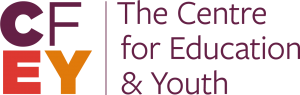
Comments